GTD App Review - Who and What
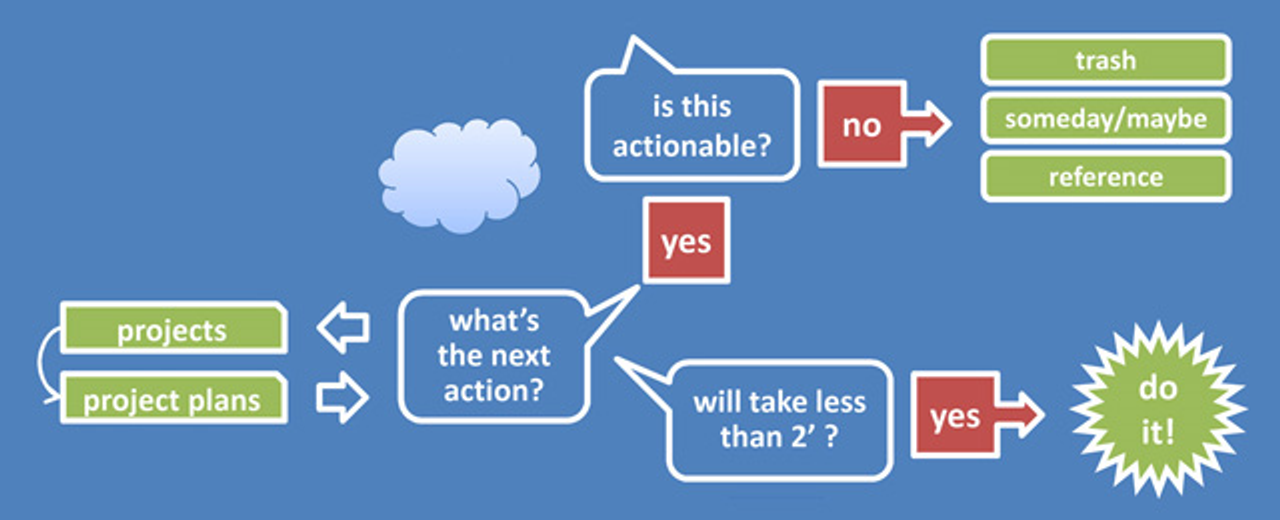
GTD owns me. I’m forgetful, not your average forgetful, I’m forget your Mums birthday forgetful (twice running, ouch!). So when I discovered GTD over 3 years ago, it changed my life. Like having kids. Now I’m anal about capturing everything, nothings escapes the system. My mind is like water, my tasks are in a trusted system, not my sieve head. I’d be lost without it and now I never forget (well *I do* but my system doesn’t).
Ever since moving from Windows to Mac, I’ve been on the lookout for a new GTD app to replace my old Windows MLO app. There’s hundreds of apps out there and I’ve been taking a brief look at them, to come up with a shortlist of potential apps. I’m then going to review each shortlisted app, so I can pick an app for my trusted GTD system.
This was going to be just one post but I soon realised that it would be a very long post and one I’d never get round to finishing, so I’ve split it into a series of posts. The series will consist of a post for each app review and a final round up, where I’ll announce my chosen app, the winner.
Prerequisites
So the trusted system work for me, both technically and personally, I used these ‘must haves’ to draw up the shortlist from the hundreds of apps.
Multi Device - Mac, Android and Windows
A Mac, My phone is Android and I sometimes use Windows. A GTD offering would need to be available to all of these.
Quick
Seen as I was going to use this app everyday, effectively emptying my head into it. I need to capture, organise and review tasks quickly. For me this means native apps, not Web based. Web based can be quick but not when there’s no or little connectivity.
Available Offline with Cloud Syncing
In order to capture tasks at anytime and anywhere, I need an app to work offline. This reinforces the need for native apps for Android and Mac. Web access would be sufficient for the occasional use on Windows.
Beautiful
As I’m going to be using this everyday, I wanted something that would look beautiful (I’ve now got a Mac don’t you know!). So any apps that looked like they’d been written in VB4 or made in frontpage, got the boot.
The Shortlist
These are the apps that met the above prerequisites and the ones that I’m going to review in more detail.
Doit.im
Nozbe
TODO for Mac
Wunderlist
Get it Done
Due Today
Astrid
Conqu
Producteev
Toodledo
The Criteria
This is the list of things, which I think makes a great GTD app and compliments how I manage my GTD system. I’ll review each app against this criteria in this series. Anything I’ve missed?
- Great user experience. As I mentioned earlier, I will use this app heavily so it has to be an enjoyable experience.
- Quick add. Preferably into a inbox for collecting.
- Projects/Sub-tasks. For multi step actions.
- Contexts/tags. Tagging tasks that can be completed at a certain place or circumstance. Eg @home, @phone, @internet.
- Order tasks. Quickly drag & drop tasks for next action to take in a project or other list.
- Notes. To add more detail to a task.
- Highlight/star. Nice to be able to star certain important tasks, so I can see just important tasks in one list.
- Search. Quickly find a task!
- Deadline. Setting deadlines for critical tasks. Pay the tax man, birthdays etc.
- Reminder. Notify ‘X’ days before a tasks deadline, so I can begin the task and complete it by then.
- Recurring Tasks. For tasks that occur at the same time every month or year. Eg send monthly accounts
- Sync with Google Calendar. I like to keep birthdays, events in this calendar and have a nice Android widget. So it’d be nice if task with a deadline turned up here too.
If you think I’ve missed an app, let me know in the comments. Maybe I’ve already considered it and I thought it didn’t meet the prerequisites. Maybe I missed it completely, if so I might have time to include it in the series.
The Reviews (updated)
GTD process image by Jinho.Jung on flickr
