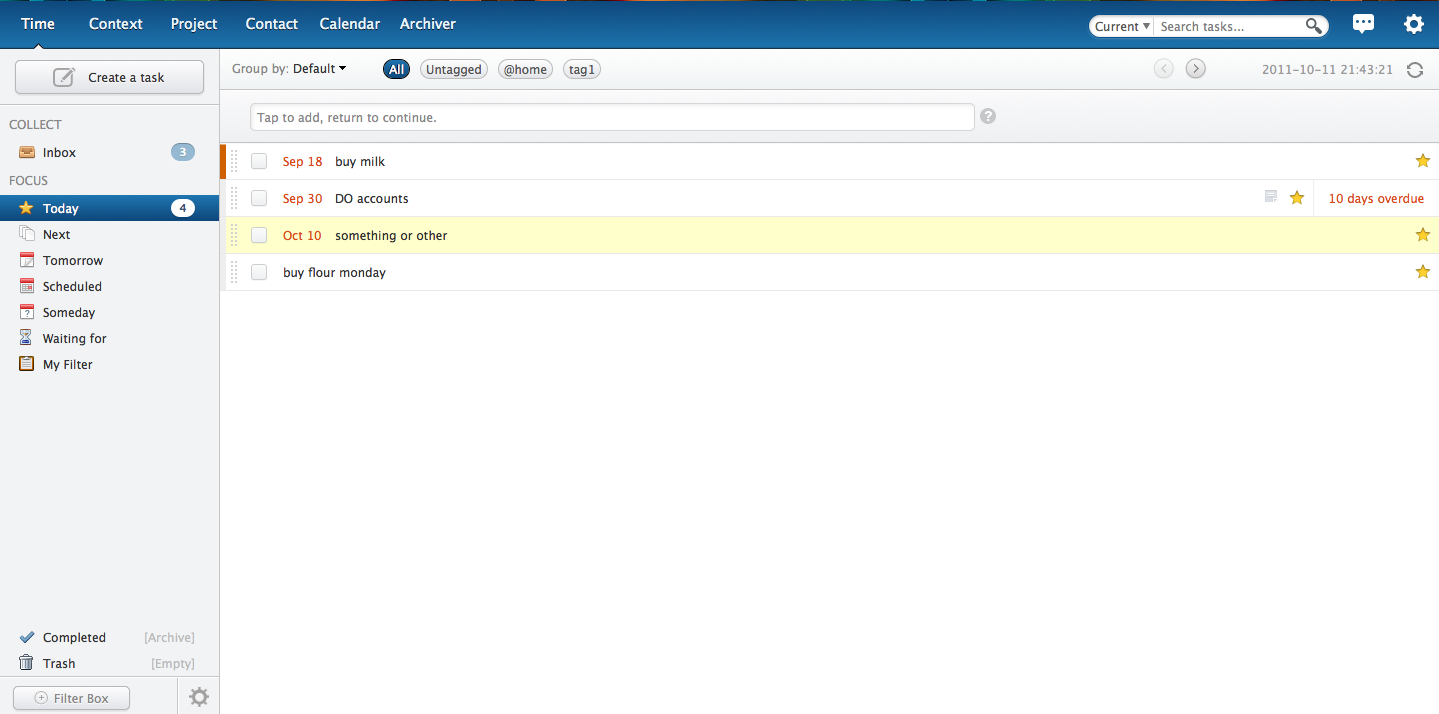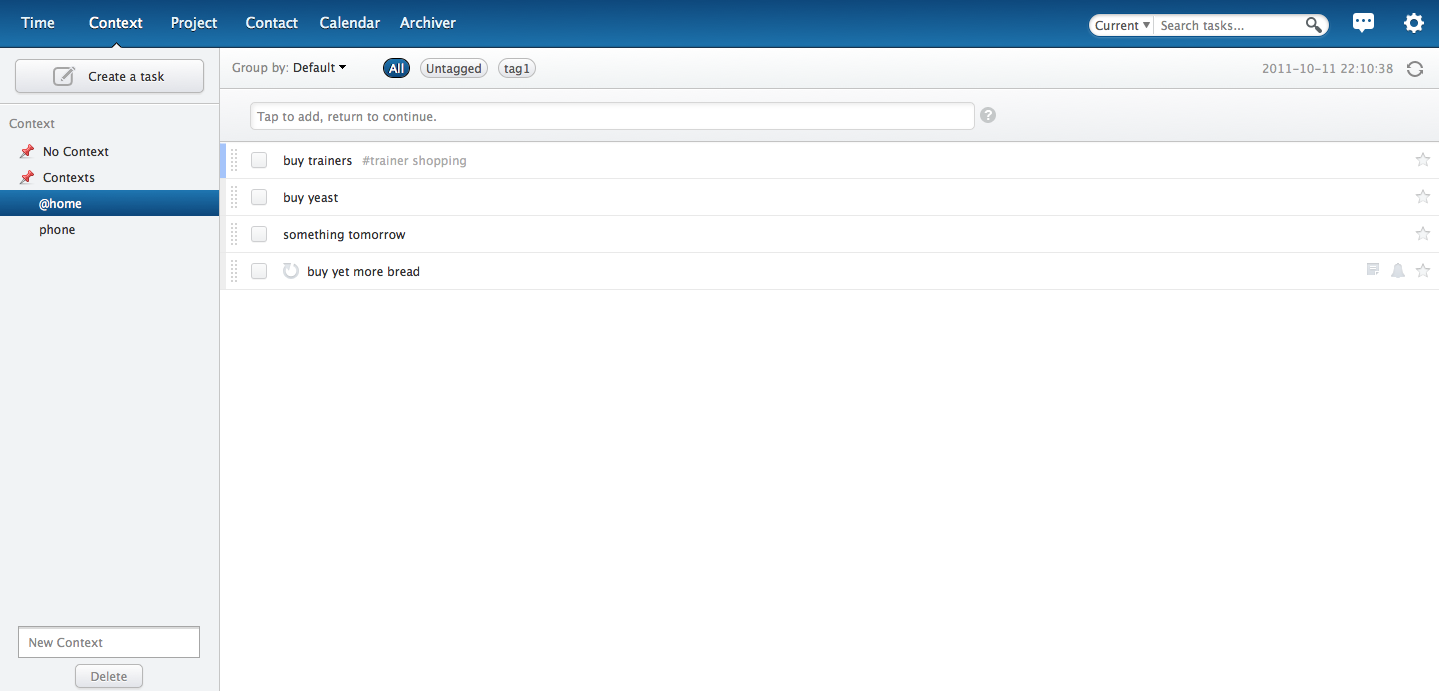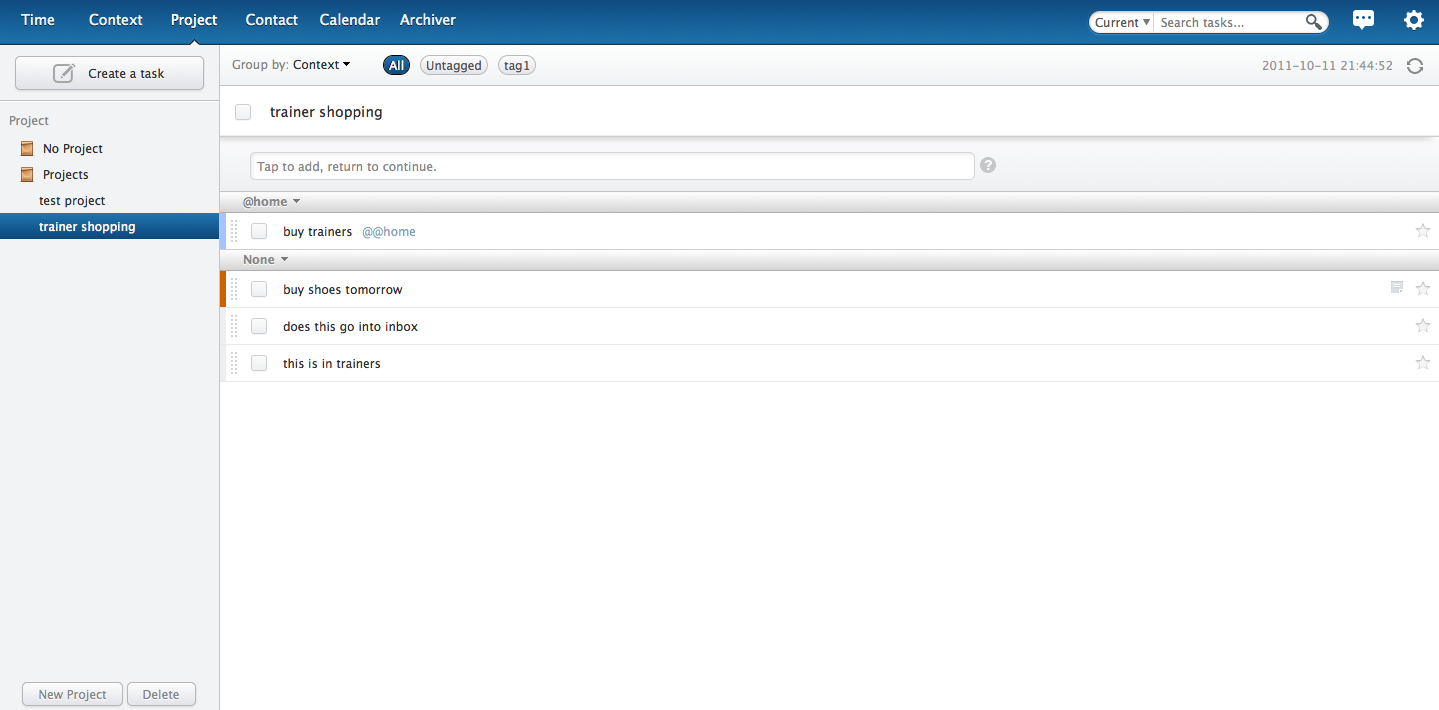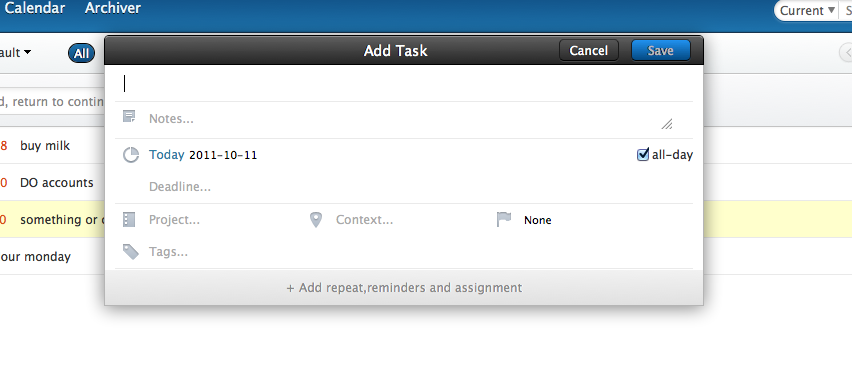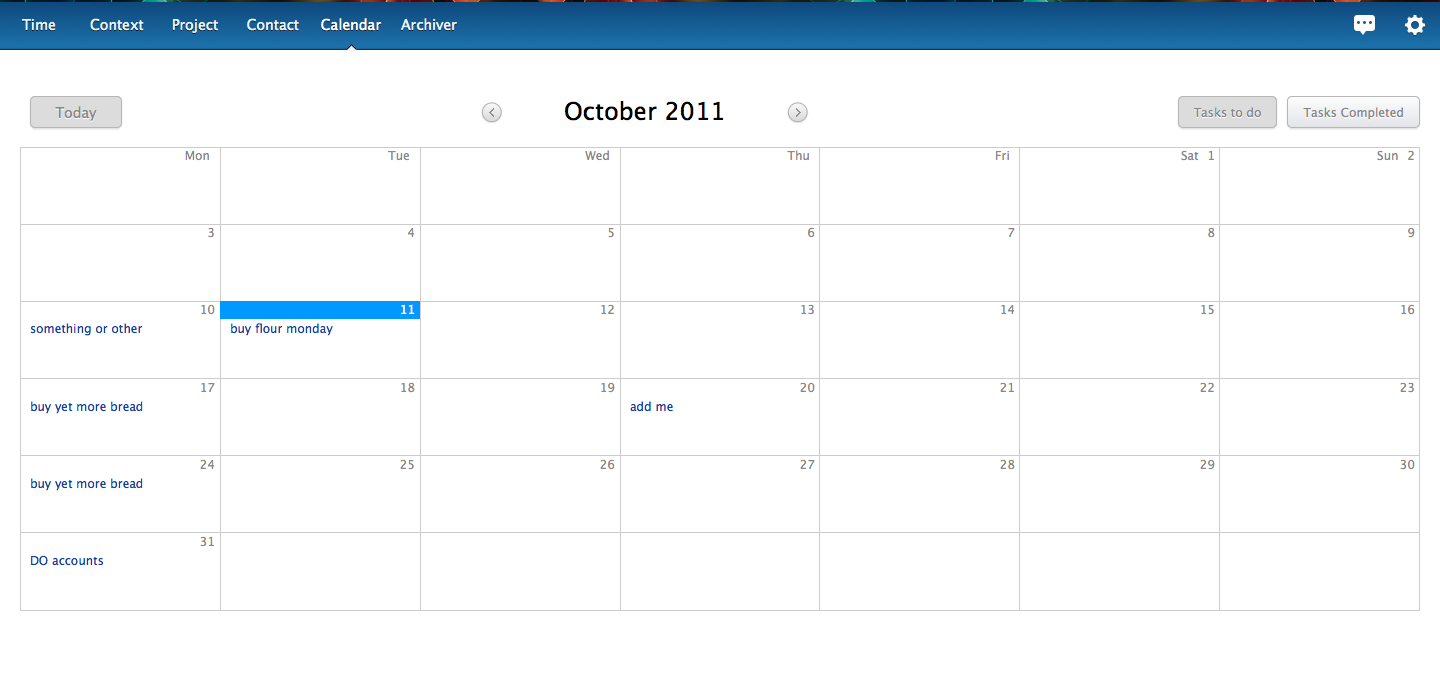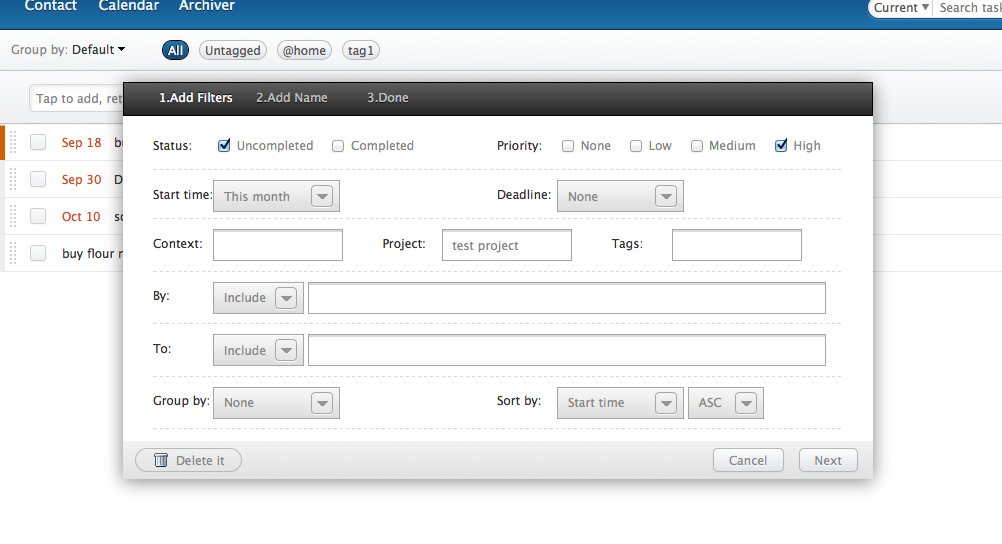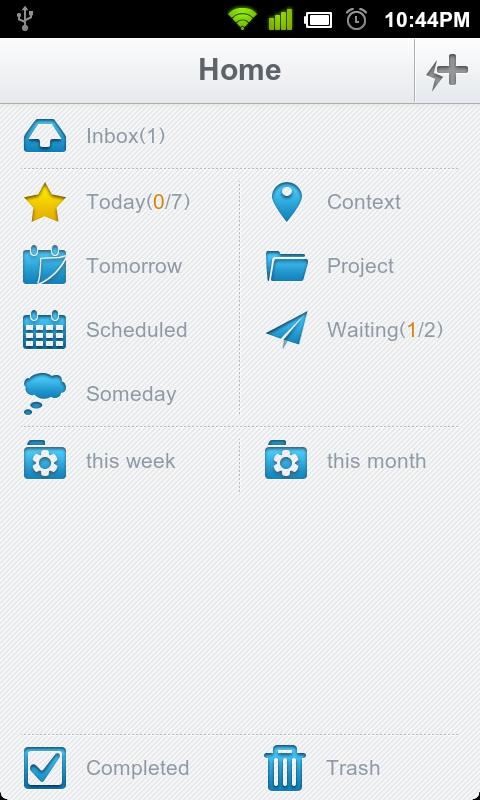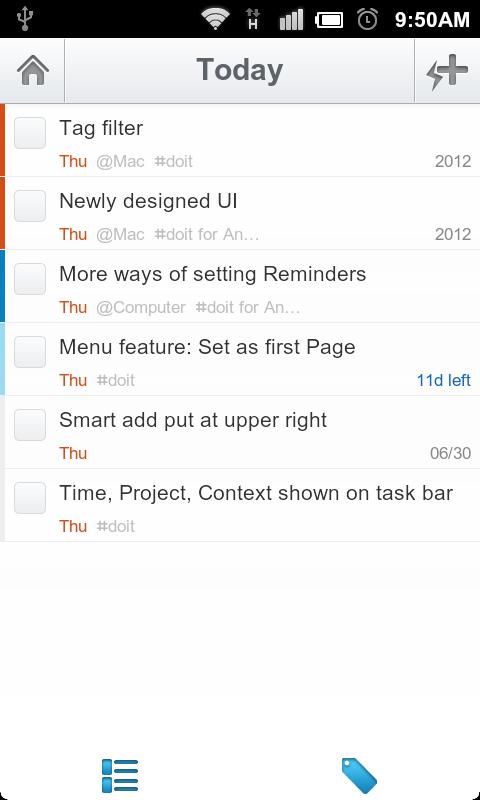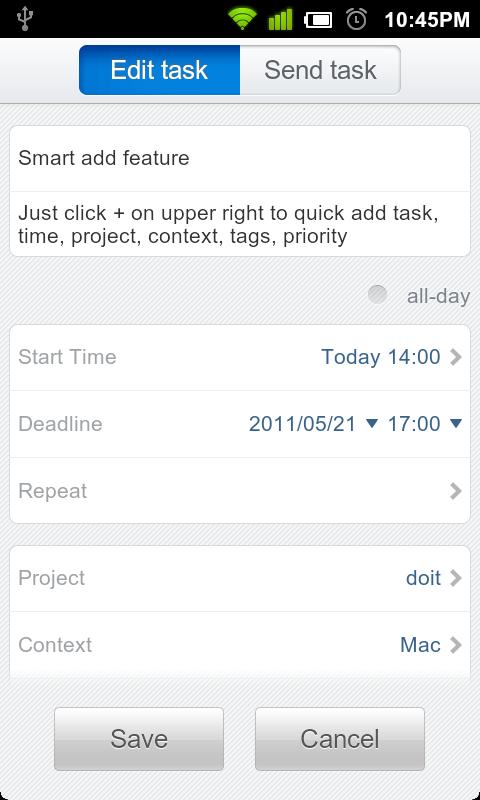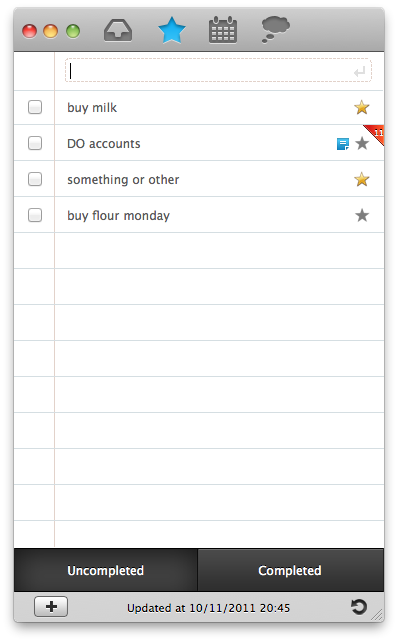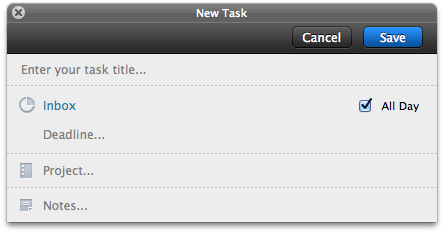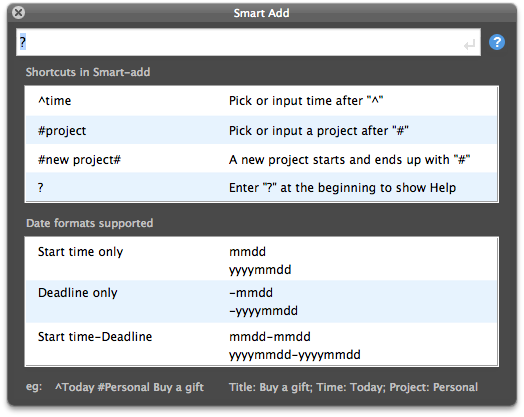GTD App Review - Doit.im
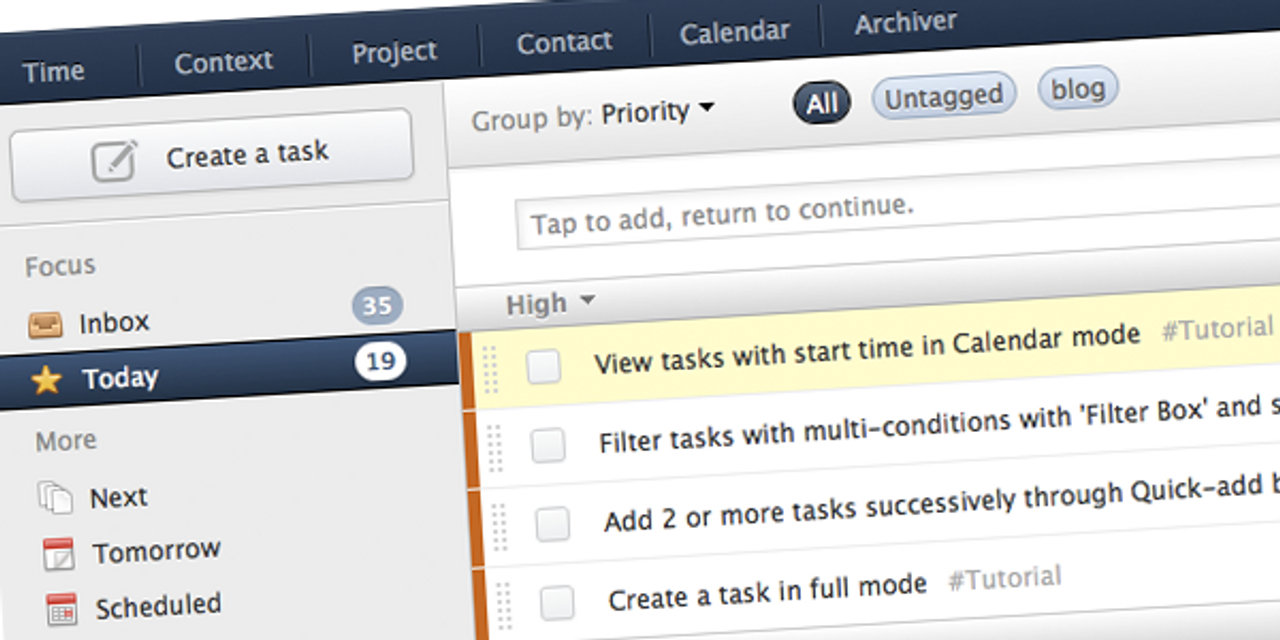
Doit.im is a fantastic multi-platform free service, designed specifically for GTD. It has a pleasant simplicity about it, that looks great and makes it easy to use.
Because it is made for GTD, it isn’t bloated with features and focuses on the key principles of GTD. It has GTD specific lists (Eg someday, next, waiting for etc), filters which make sense (eg contexts, projects etc) and an ever present ‘Create Task’ button for collecting those thoughts. All of which help you through the GTD process .
How it Scored
This is how it scored against the criteria for a great GTD app .
| Criteria | Result |
|---|---|
| Quick add | Yes. Into inbox or you can change when adding. |
| Projects/Sub-tasks | Yes, projects. |
| Contexts/tags | Yes, both. |
| Order tasks | No |
| Notes | Yes |
| Highlight/star | Yes. Starred tasks go into special ‘Today’ folder |
| Search | Yes |
| Deadline | Yes |
| Reminder | Yes |
| Recurring tasks | Yes |
| Sync with Google Calendar | Yes |
| User Experience | 4/5 |
Downsides
From the web app, it’s quite often slow to perform tasks.
The Mini app for Mac, is in need of an update. Key functionality is missing (see puzzling) and missing also are tags, contexts, priorities, recurrences and a project view.
Because of the layout (in web app) I can’t ‘sit’ in the inbox and organise tasks into projects via drag and drop.
Shame it only has task counts for some of its lists (Inbox and Today) and not the others.
Puzzling
The mini app is totally unaware of the statues of Tomorrow, Next and Waiting For. Setting a task to any of these doesn’t sync that change to the mini app therefore showing the task to have the wrong status. Any tasks added with these statuses don’t even show up in the mini app after a sync, not that there is a way to see a view of these lists anyway.
Useful Extras
- Projects or special lists can be set as the first screen to open when the app starts up (Android).
- Calendar and list widgets (Android).
- Assign tasks to other people.
- Special lists specific to GTD, such as Next, Scheduled, Waiting for, Someday
- Smart add, so you can add tasks with details. Eg Buy Flour #Bake a cake ^Someday, would put task into ‘Bake a cake’ project and classify as ‘someday maybe’.
- You can create your own filters, based on an extensive criteria and add these to the menu underneath the special lists.
- Global hot key to bring up new task box (Mac Mini).
How it Looks
Platforms
Android, Mac, iPhone/iPad , Windows and Web.
Support
There’s a support forum for features requests and bugs. Although many requests and bug reports seem to go unanswered by the company.
Price
Free for all platforms, except the Mac mini app which is only £0.69.