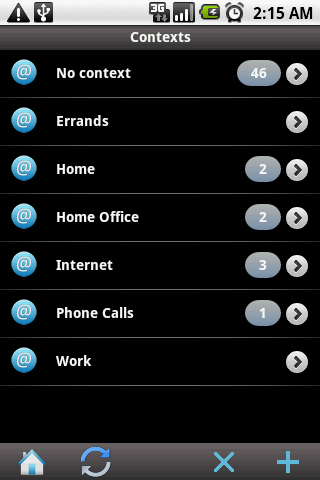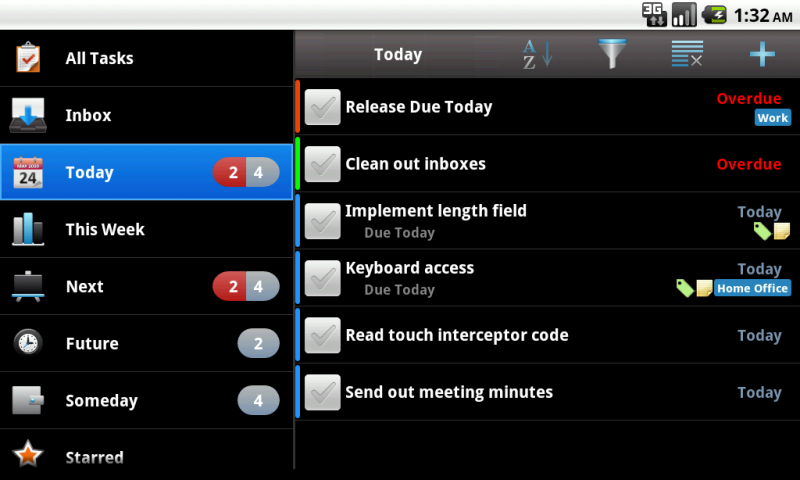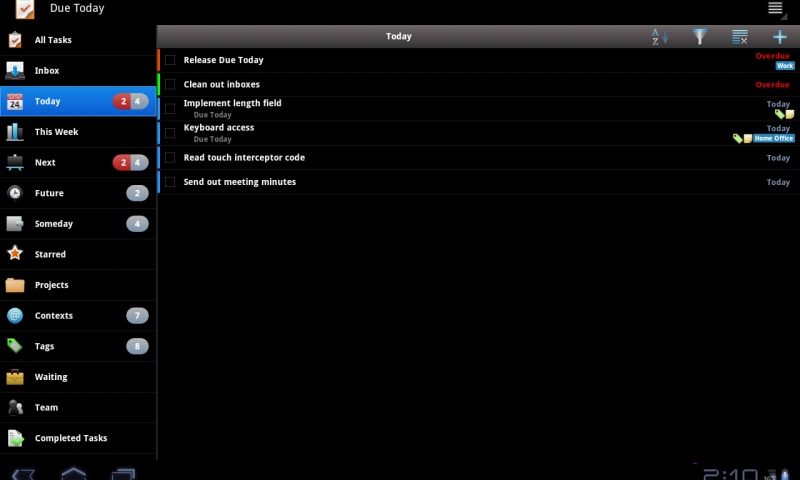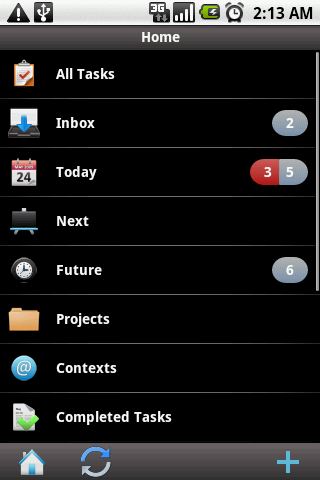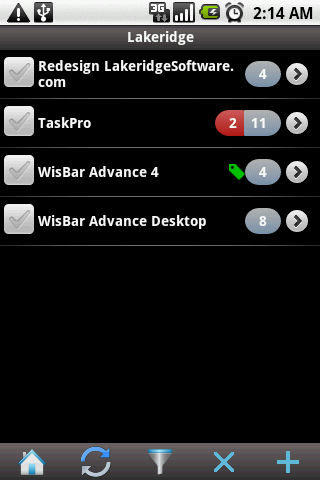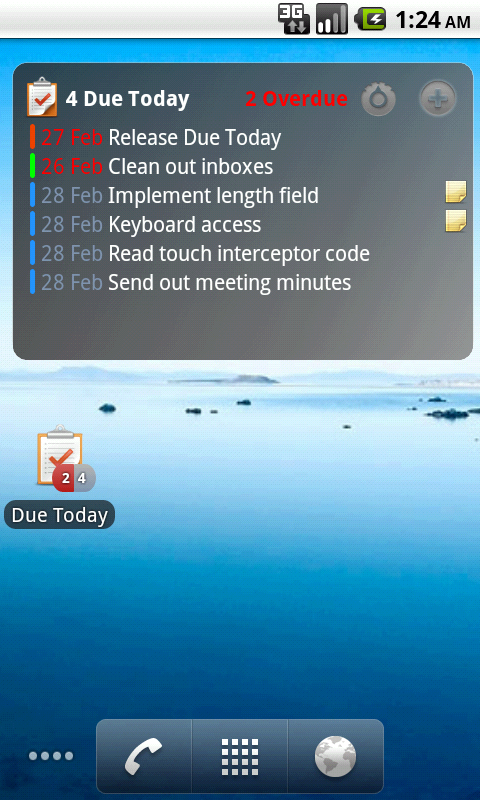GTD App Review - Due Today
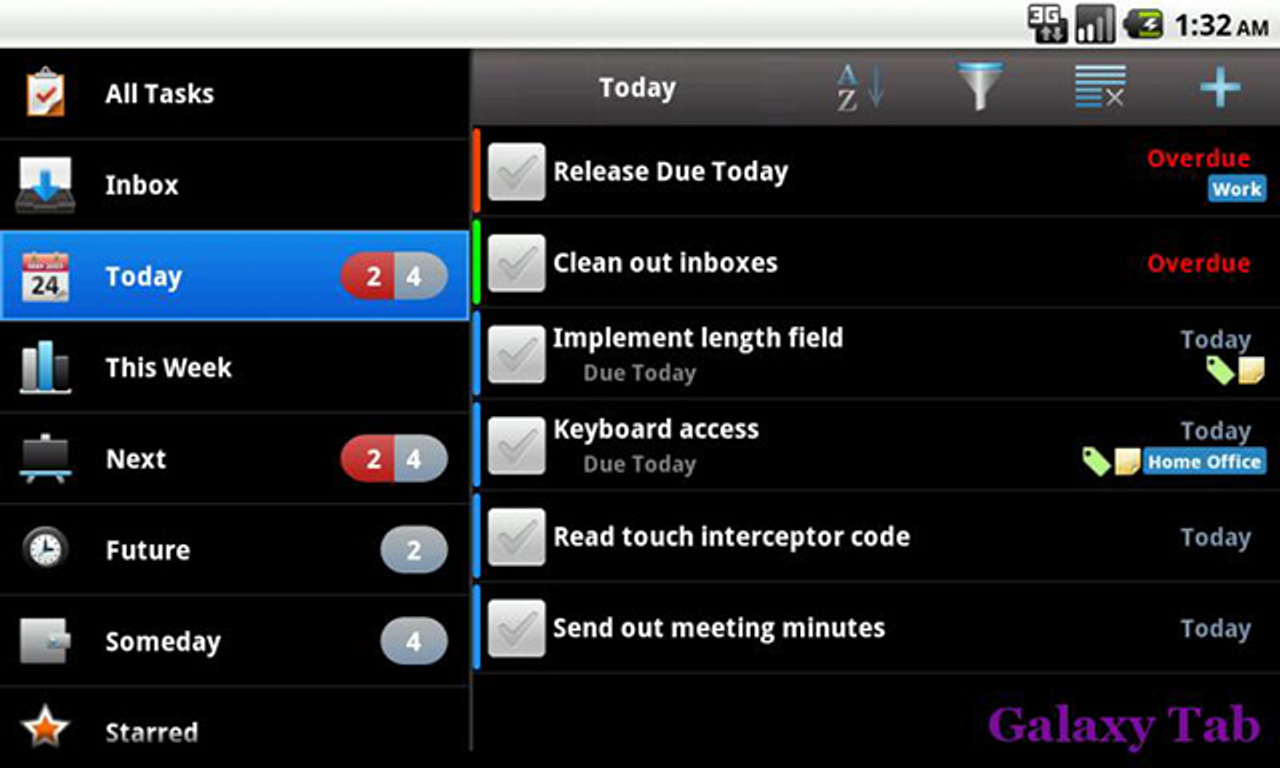
Due Today is great looking app, that is easy to navigate and manage tasks on a small screen. Each task is highly configurable with many properties to tweak (or not, if you turn them off). Yet when viewing a list of tasks it makes great use of colour, contrast and icons to visually communicate all that information about a task, without it feeling cramped or overwhelming.
It has large number of filtering options and special folders that allow to splice and dice your tasks in anyway you see fit.
The add task button is always at hand to add any tasks that come to mind, no matter which list your in.
How it Scored
This is how it scored against the criteria for a great GTD app.
| Criteria | Result |
|---|---|
| Quick add | Yes. Into an inbox if on home screen or into the list that you currently happen to be in. |
| Projects/Sub-tasks | Yes. Projects, Sub projects and sub tasks. |
| Contexts/tags | Yes, both. |
| Order tasks | No |
| Notes | Yes |
| Highlight/star | Yes. In paid version. |
| Search | Yes. In paid version. |
| Deadline | Yes |
| Reminder | Yes |
| Recurring tasks | Yes |
| Sync with Google Calendar | Yes. via Toodledo. |
| User Experience | 4/5 |
Downsides
See puzzling.
Puzzling
Floating tasks? I was very confused about what this setting was on a task and never got to figure it out. Setting it on a task in the inbox took it out of the inbox, was all I could learn.
Some tasks that had tags in Toodledo, showed that they had tags (with a tag icon next to it) but when opened didn’t show any.
Tasks that didn’t have due dates would show up in the special Today folder.
The difference between Today and Next special folders, is confusing. They both appear to contain almost the same tasks, so not sure what it decides goes into these folders. This is how I would have thought they should behave:
- Today - tasks with due dates that are overdue or are due today.
- Future - tasks with due dates for later than today.
- Next - tasks that have no due date set.
That’s my interpretation of GTD. Is that how you see it?
Useful Extras
- Projects can be pinned to the home screen
- I like how it shows the number of tasks vs those that are overdue in a split task number box. It’s a nice design touch that gets the message across really well. Does the same in 1x1 widget too.
- Lots of reminder options. LED colours, vibrate, ringtone.
- Out of the box the default settings are just fine but if you want to tweak it, it has a host of options you can set to make it your own. Too many to mentions here. Everything from ‘which side the checkboxes should appear’ to ‘which screen should be the home screen’.
- A widget, in the paid version.
- Defaults for tasks that go into a project. Eg For a project ‘Spring Clean’ the default context @home
- Long hold the Android search button to add tasks directly into Due Today, no matter where you are in Android. Like a global hotkey, neat idea.
- Assign tasks to other people.
How it Looks
Platforms
Android and Windows. The app can sync with Toodledo. The paid for Android app also supports tablets, Honeycomb and Galaxy Tab.
Support
There is a support forum for discussion, bugs and features requests where the developer is active.
Price
Free for the Lite version and £1.85 for premium version.